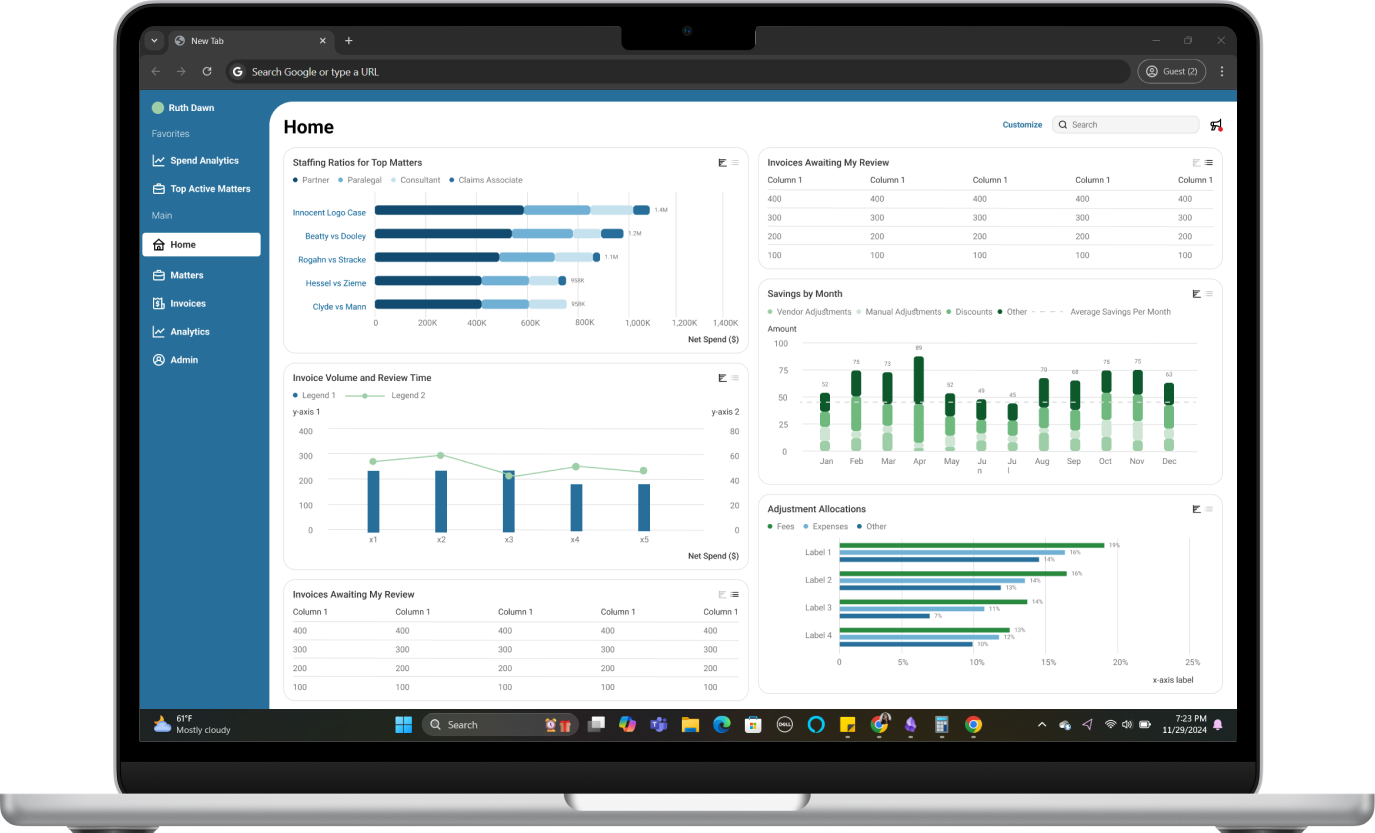Legal Management Platform
2022 - current
A global leader in professional information, software solutions, and services that supports industries like legal, healthcare, and finance.
Client
Modernize the Legal Management Platform which provides tools that support legal professionals in managing cases, tracking work, and staying organized.
Goal
Problem
Non-intuitive interface
Time-consuming tasks
Lengthy training
Confusing organization
Solution
Creating intuitive interactions and navigation
Grouping all relevant information together
Enhancing the visual design to make it more appealing and easier to use
Disclaimer: This project is signed under an NDA, therefore screens provided have been solely created by me and have no affiliation with my client. I created these to showcase my abilities as a UX designer, and to give context to the topics I speak about.
Homepage
Incorporated infographics and customization to assist users in familiarizing themselves with their workflow and identifying areas that require attention.
Legal Services
Designed screens to streamline the legal service request process by refining workflows for users who request services, users who assign requests to others, and users who are assigned to requests. These screens aim to improve efficiency and accountability.
Requesting Users
Assigning Users
Invoice Management
Developed a future-state design for invoice management, including an overall landing page, an invoice summary page, and an invoice details page. Our aim was to create a seamless and intuitive experience for users throughout the billing process.
Reporting
Designed intuitive dashboards with comprehensive analytics and streamlined navigation, providing users with detailed insights into their legal operations.
Difficult to navigate and find information
Lack of clarity about data sources
Information scattered throughout the system
Problems with the old system
Intuitive navigation for easy access
Grouping relevant information together
Transparency about data origins
Utilizing Power BI technology to dig deeper into data and provide visualizations for quick and clear data comprehension
Designed solutions
Read more about the process:
-
At the outset of each project, we position ourselves by gaining a thorough understanding the requirements and users' mental models. We delve into the current T360 interface, identify user pain points and desires, and prioritize features based on feedback from both stakeholders and users.
Research methods used:
Stakeholder interviews
User interviews
Affinity mapping
Persona creation
Persona journey mapping
-
Using insights from the discovery phase, we brainstorm features and elements tailored to our personas, leveraging use case scenarios and journey maps. Throughout the design process, we continuously collaborate with stakeholders and seek opportunities to test our designs with users.
-
Once the designs are finalized, we hand them off to the development team, providing a comprehensive set of resources to ensure a clear understanding of our designs and their functionality. These resources include:
High-fidelity designs
Responsive designs
Interactive prototypes
Style guides
Titles and label index
Descriptions of element functionality
-
While we provide thorough documentation, we also hold regular meetings during the development process. When technological limitations arise, we collaborate to find alternative solutions. Together, we determine what options are feasible and design new solutions that maintain a valuable user experience.